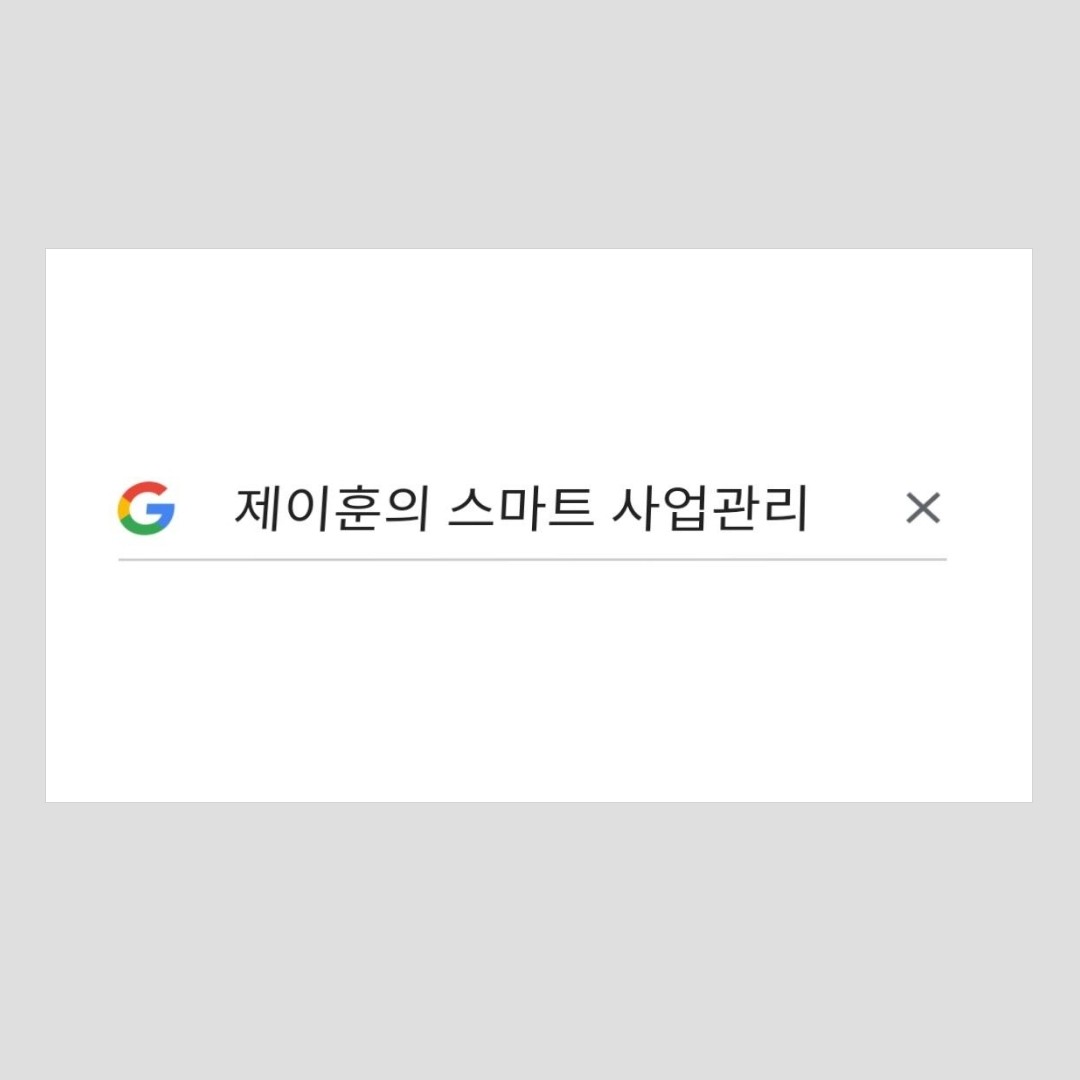•파워포인트 이미지 편집. •Editing PowerPoint Images. •파워포인트 이미지 편집하기. •왜 : 고급스럽게 PPT를 만들기 위함. •누가 : 이미지 편집하기 귀찮은 사람에게 적합한 컨텐츠.. •언제 : 이미지를 클릭한 이후. •어디서 : 서식 메뉴에서. •무엇을 : 그림 스타일과 그림 효과를 적용. •어떻게 : 다음 설명을 참조. •Editing PowerPoint Images. •Why : To make PPT luxuriously. •Who : Suitable for people who are bothered to edit. •When : After clicking on the image. •Where : in the Format menu. •What : Apply picture styles and picture effects. •How : see the following description. •파워포인트 이미지 편집하기. •서식. •▶ 그림스타일 ▶ 3번 / 4번째 (단축키 ART JP K). •▶ 그림효과 ▶ 반사 (단축키 ART JP FR). •Editing PowerPoint Images. •Format. •▶ Picture Style ▶ 3rd / 4th (Hotkey ART JP K). •▶ Picture Effect ▶ Reflection (Hotkey ART JP FR)
'NCS > 02. 경영·회계·사무' 카테고리의 다른 글
| 파워포인트(PowerPoint) 도형 편집 (0) | 2019.12.29 |
|---|---|
| PPT 가독성 높이기 (0) | 2019.12.29 |
| 엑셀 비율 구하기 (0) | 2019.12.22 |
| 데이터 표시 형식 지정(Specify data display format) (0) | 2019.12.09 |
| PowerPoint Highlight the title 파워포인트 제목 강조하기 (0) | 2019.12.08 |
| 엑셀 사용자 지정 목록 편집 (0) | 2019.12.08 |
| 사람인 맞춤구직정보 및 이력서 직종 설정하기 (0) | 2019.12.04 |
| 잡코리아 직종설정 (0) | 2019.12.02 |